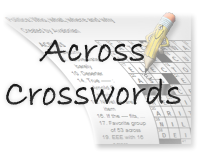 |
|
Note: If you have commercial crossword creation software, they may be able to export in Across format (.puz files). The following provides a method to create the files without requiring any commercial software. You will need a simple text editor and a free copy of the Across Lite program available here for a PC or a Mac and the crossword already constructed. 1.Write the crossword content in a text file using a text editor or a word-processor that can save the file as a plain text file (NOT a formatted file like RTF/PDF/DOC etc). Name the text file when you save it with the extension .TXT. The puzzle must be described in a specific Across syntax. Click on the link below for a document with the details. 2.Open the Text puzzle file using the Across Lite program. If you have created the puzzle description correctly, Across Lite will display the crossword. 3. Save the puzzle using the Save command in the File menu. The puzzle will be saved as an Across puzzle with .puz file name extension. This puzzle can be read from any copy of the Across Lite program. Download Across puzzle creation document (in PDF format) for details on creating Across puzzle files using a copy of Across Lite. |
|
|
|